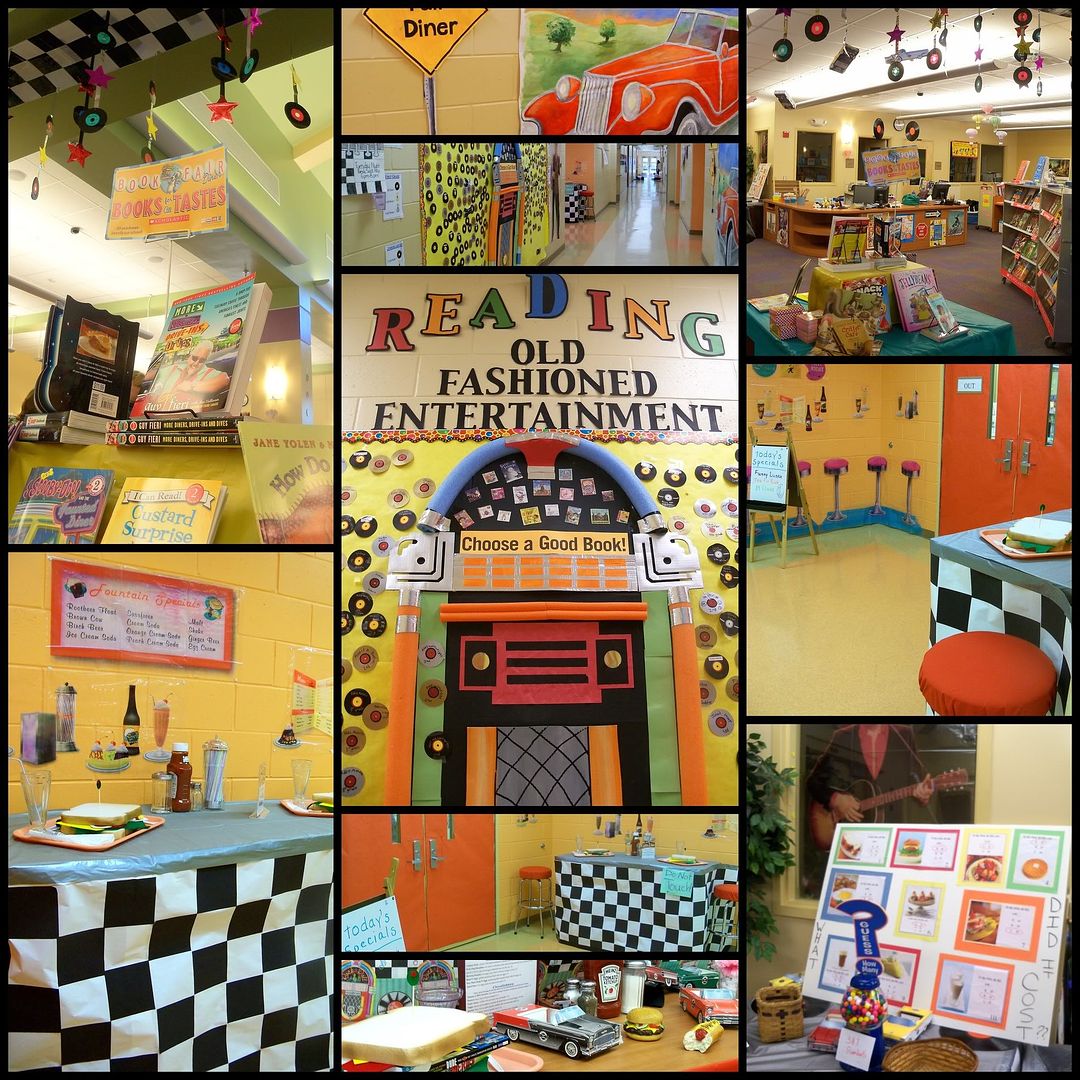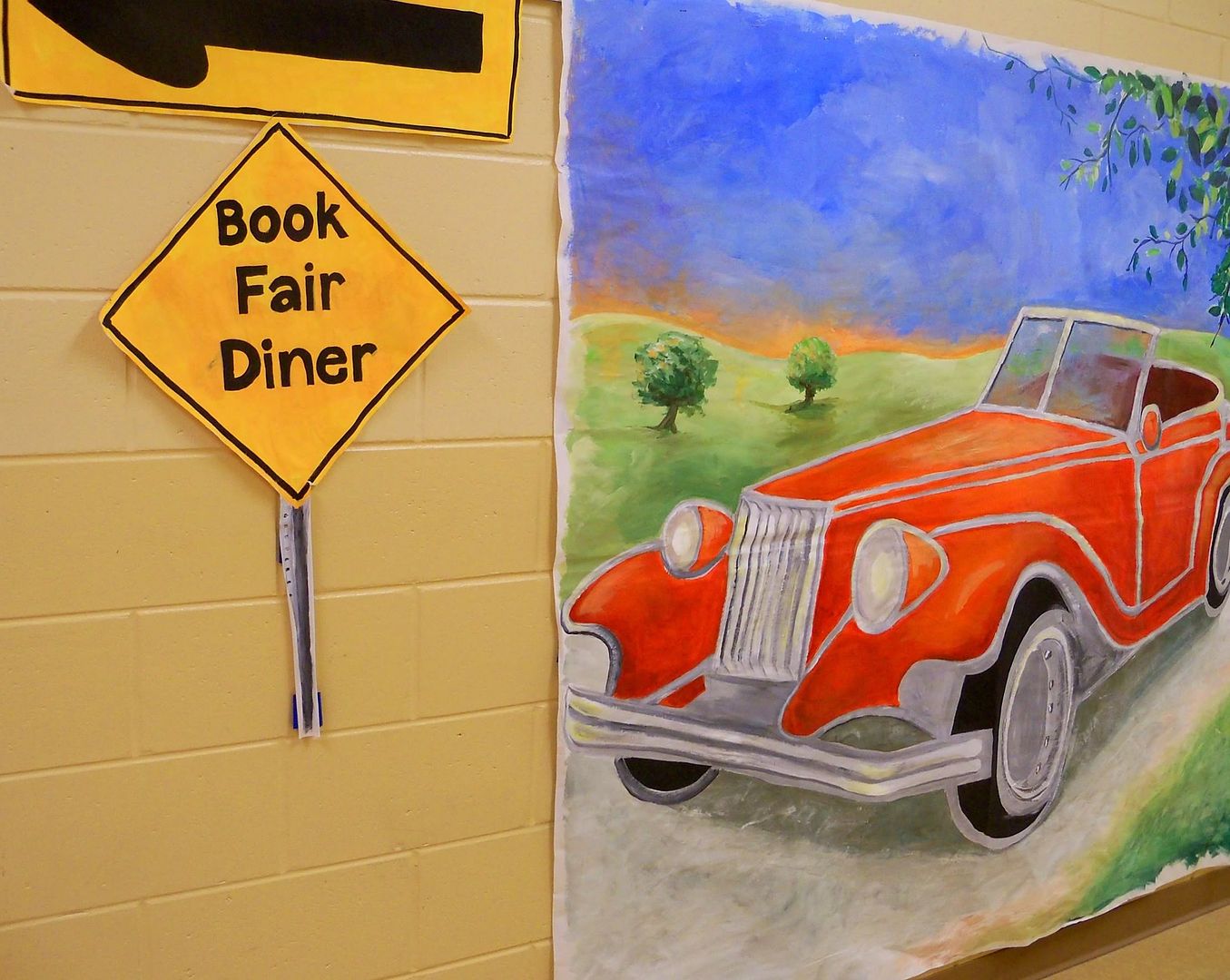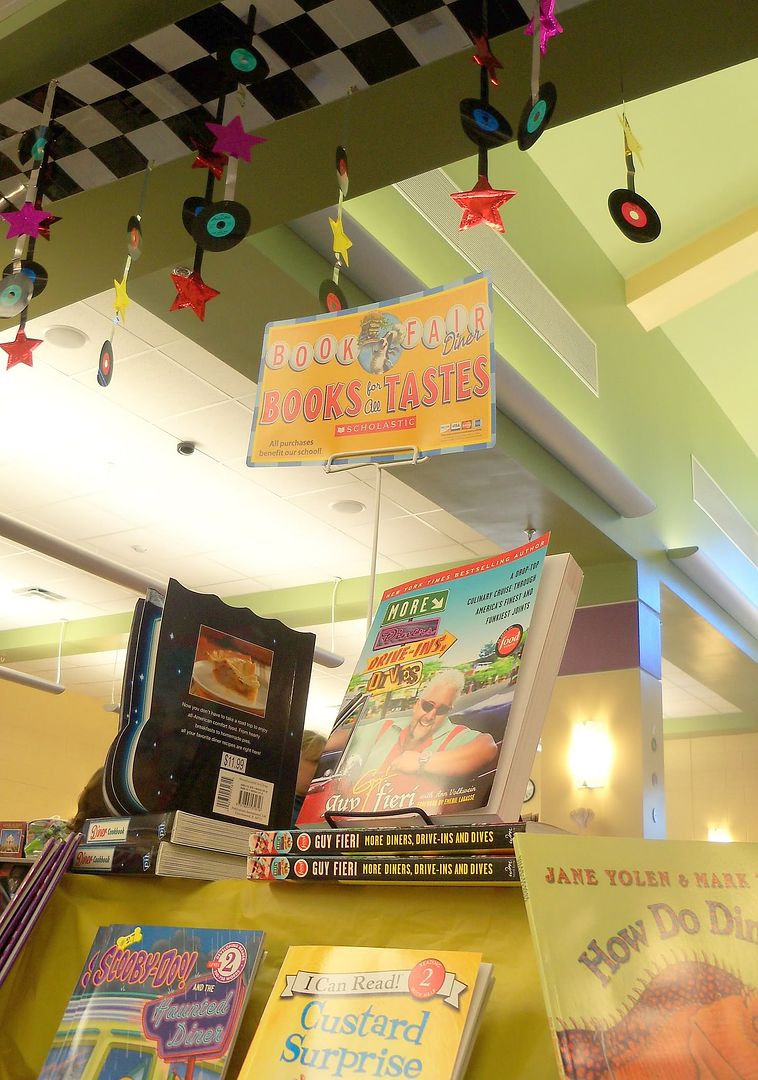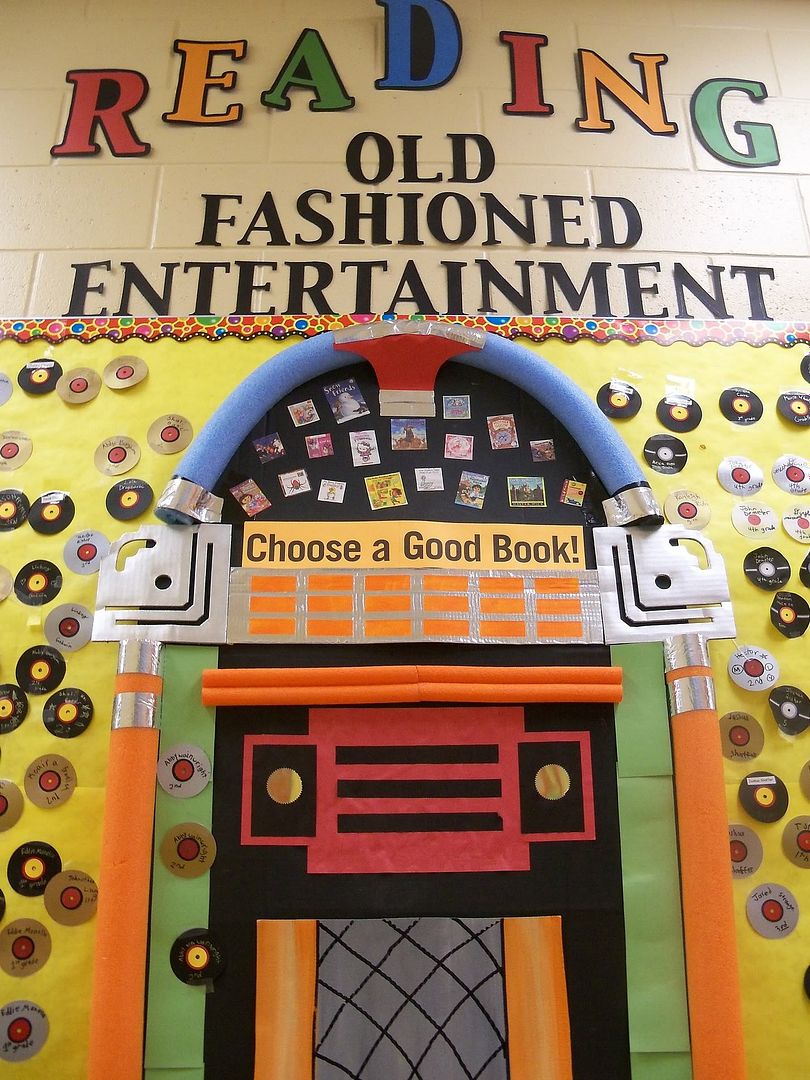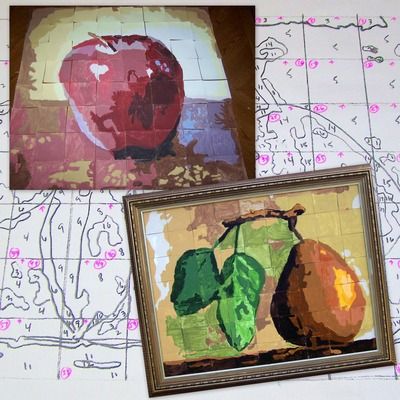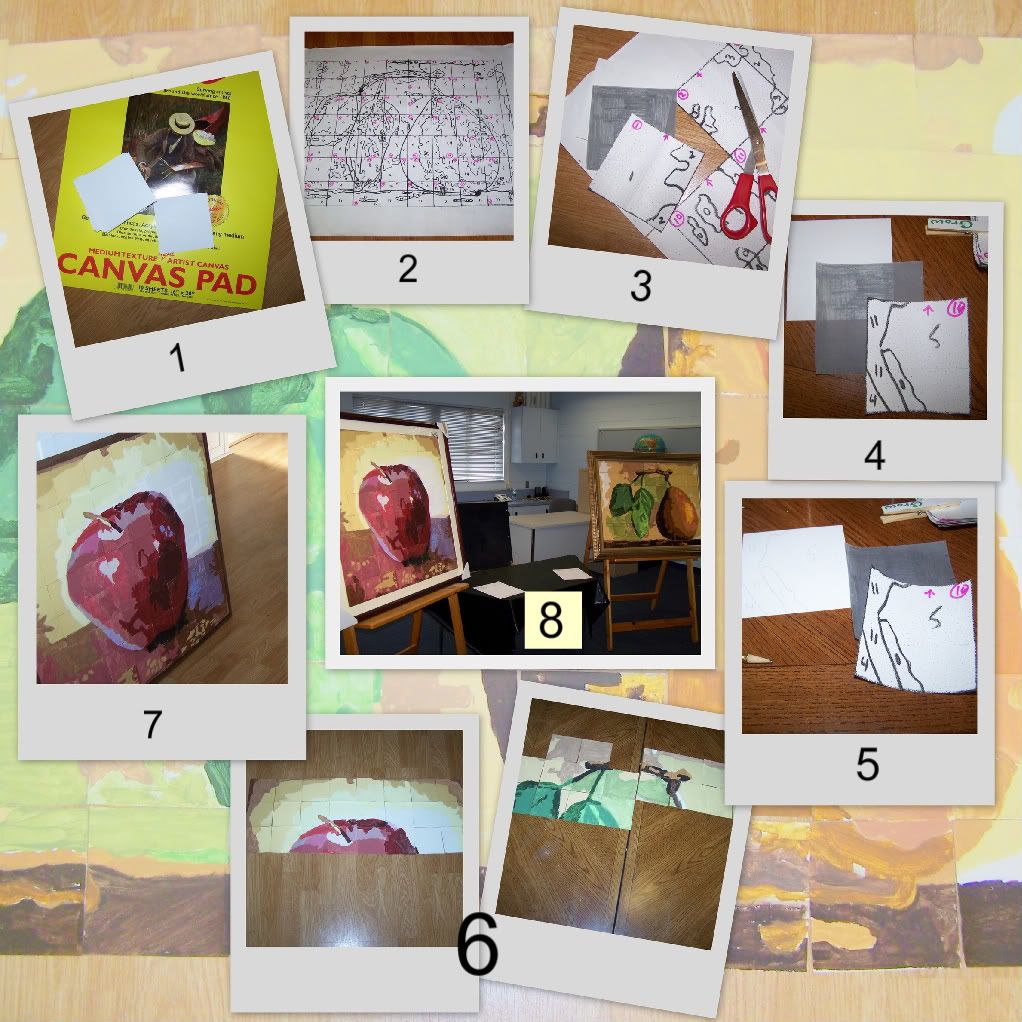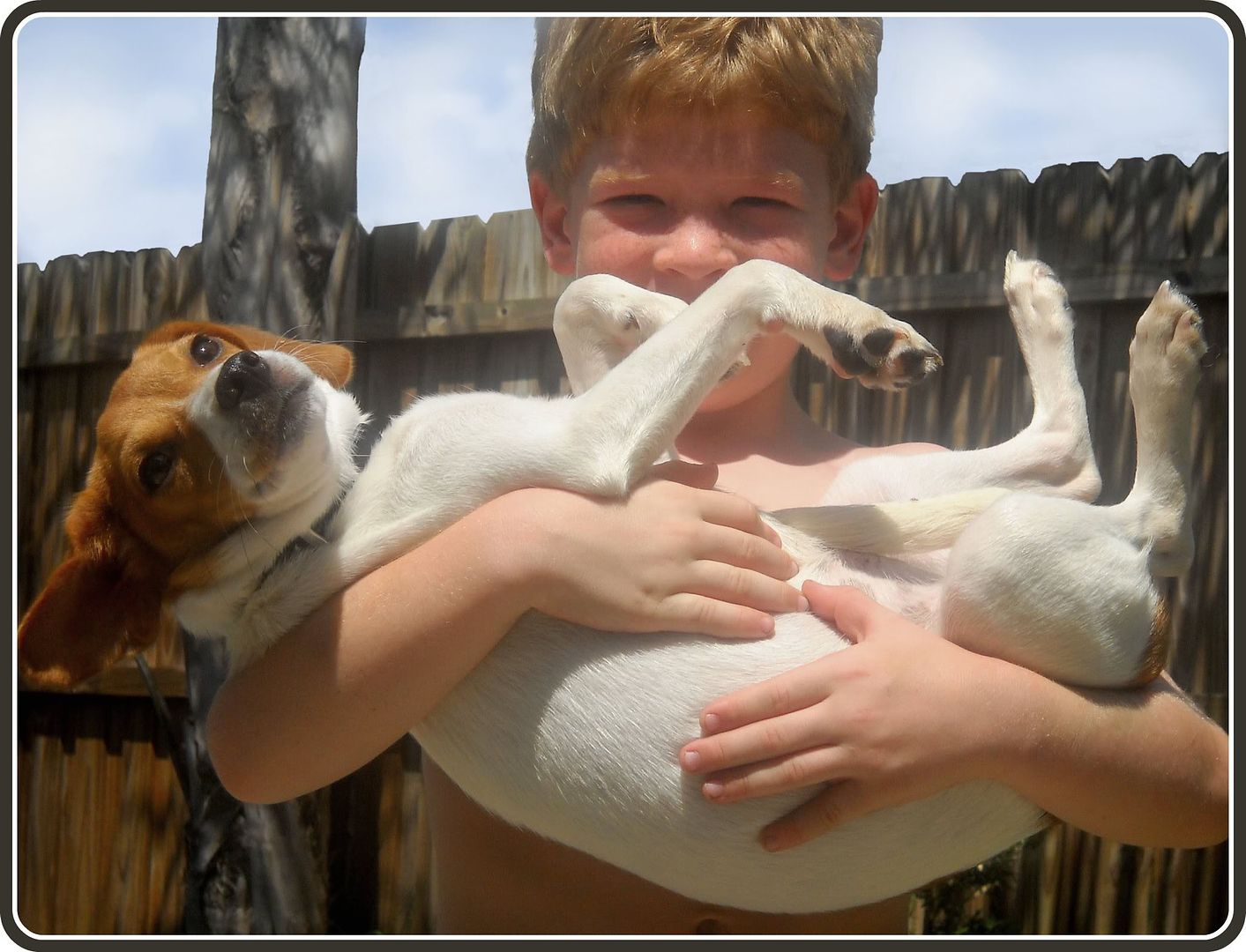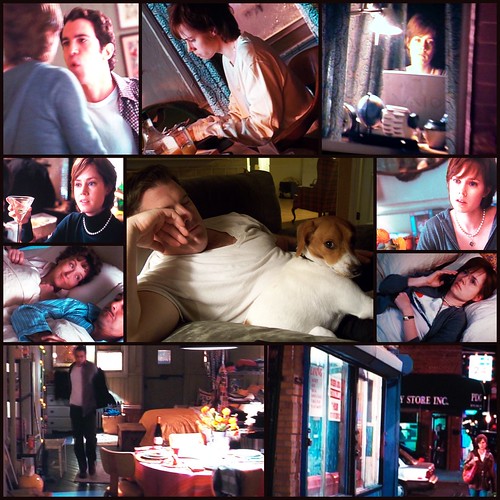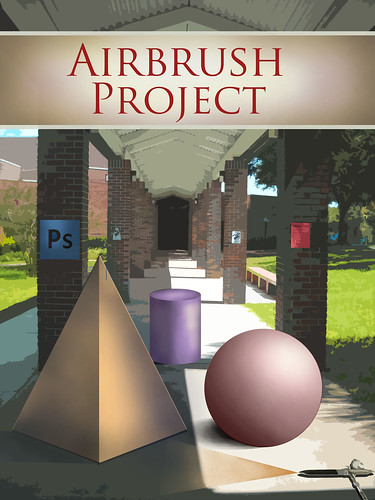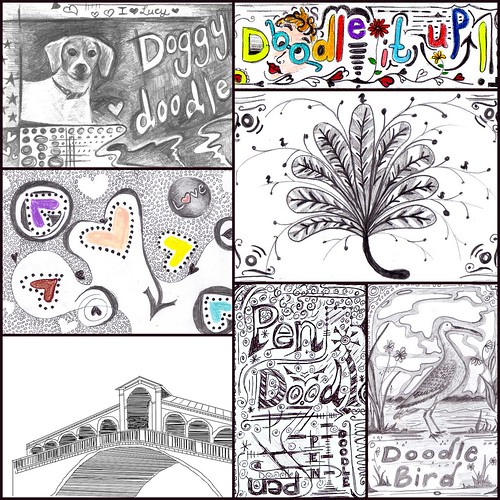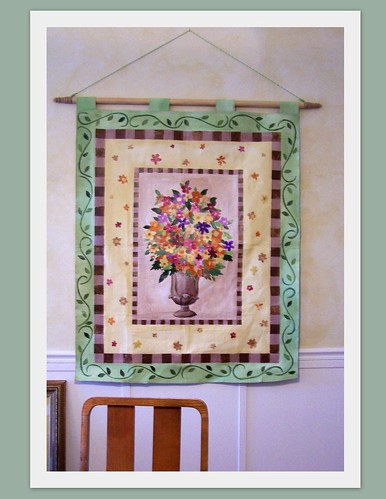I wasn't going to write a post today. I received a call this morning to sub at my son's middle school. I heard the phone ring, I was sleeping snugly under my warm covers on this cold February Florida morning and to be honest, I did not want to answer that phone. Reluctantly, I got up from my cozy bed and answered it. I agreed to sub but my heart wasn't in it.
I've been in a mental funk lately, moody, depressed, unfocused, just feeling foggy in the head. Not knowing how to shake the feeling, I decided to just go through the motions. I turned on the shower and gathered my clothes while the water heated up. I got in the shower and started thinking (that's where my best thinking occurs. Maybe because that's where I'm the most relaxed).
" I have to shake this feeling. I can't stand in front a classroom of kids with these negative feelings." Whatever I'm feeling will be reflected back at me(that would be scary). And knowing how I was feeling, I did not want 25 students facing me with my negative attitude. I had to turn these feelings around and quick!
I remembered what I learned in "The Secret". Your feelings are a reflection of your thoughts. The quickest way to change your thoughts, which will change your feelings, is to start saying what you are thankful for. So I did! "I"m thankful for my children, my husband, my shower, my dog, the warm water on my face, my health etc..." Not paying attention to the effect this was having on my mood, I continued to get ready. Then a realized I was feeling good, happy, energized! It's that simple! It's amazing!
If you are feeling down today, for whatever reason, try turning it around by saying what you're thankful for! I think you may be amazed to see your day transform. If you feel yourself starting to slip do it again and again. It is hard to be unhappy when you are truly thankful!
See more doodles at
Doodle It Up!Have a wonderful day! And remember, it's all mind over matter!