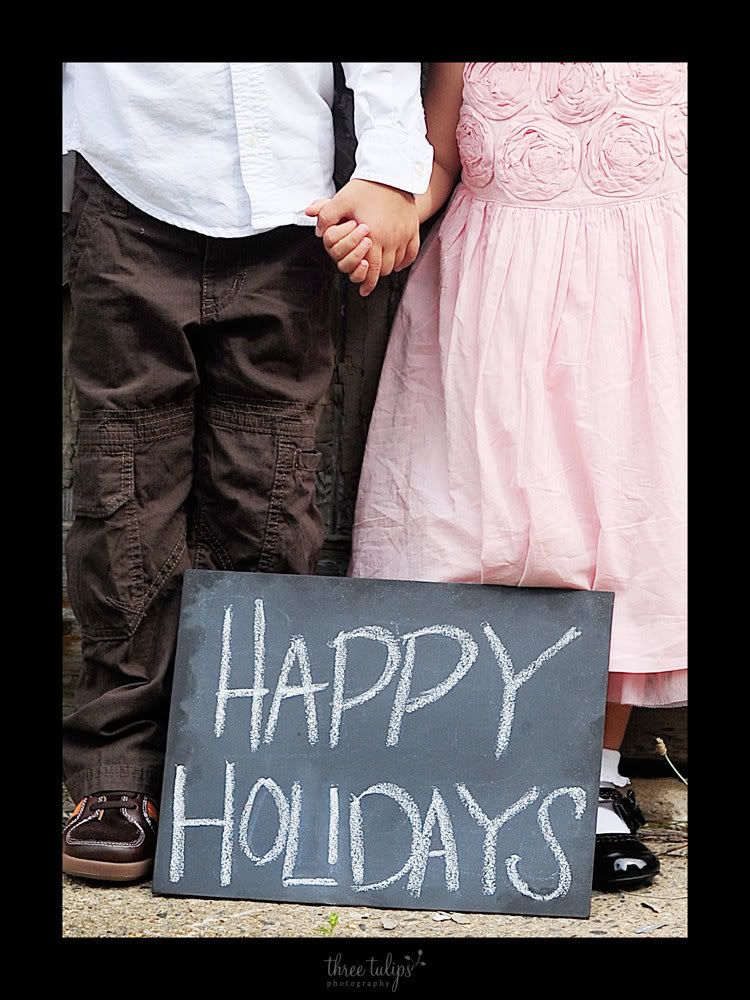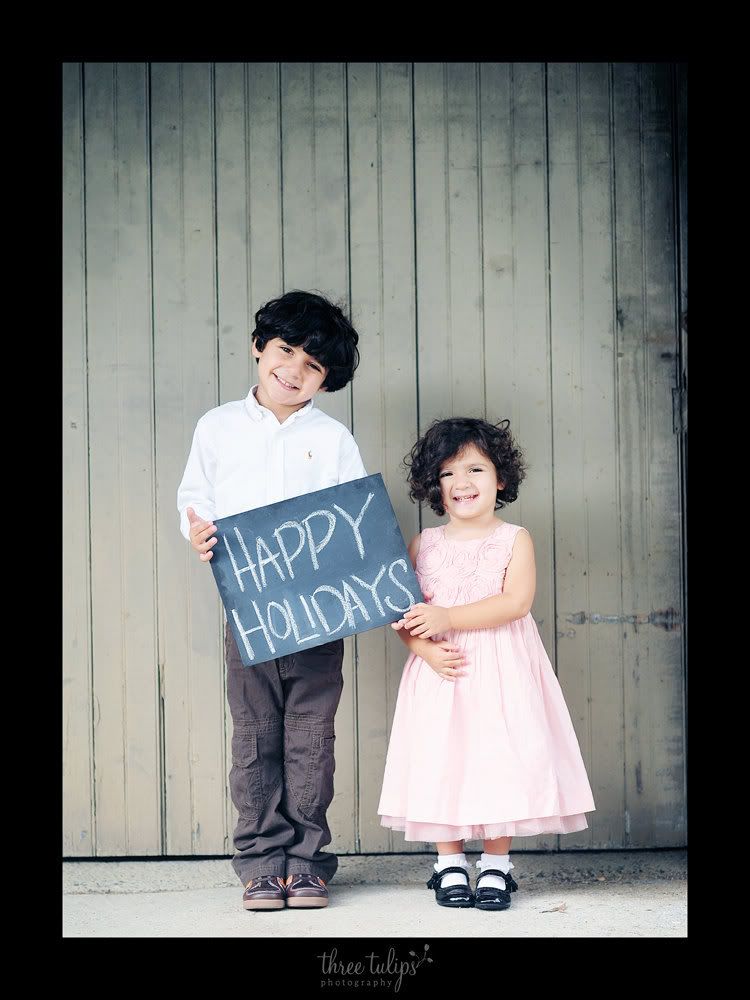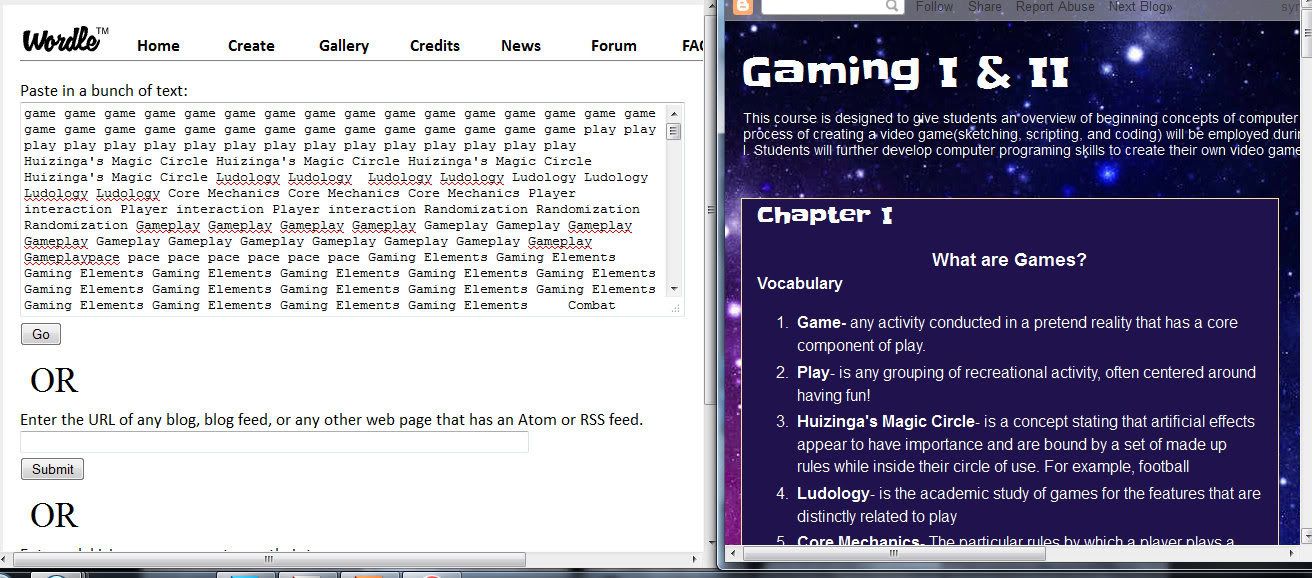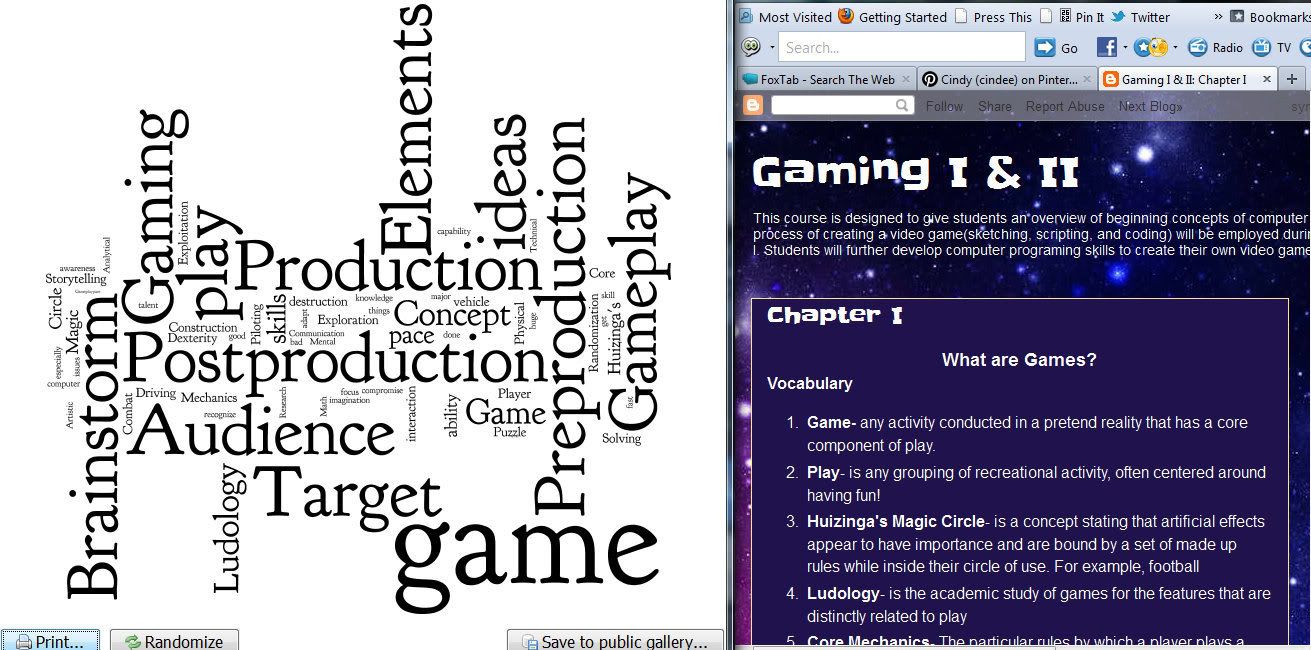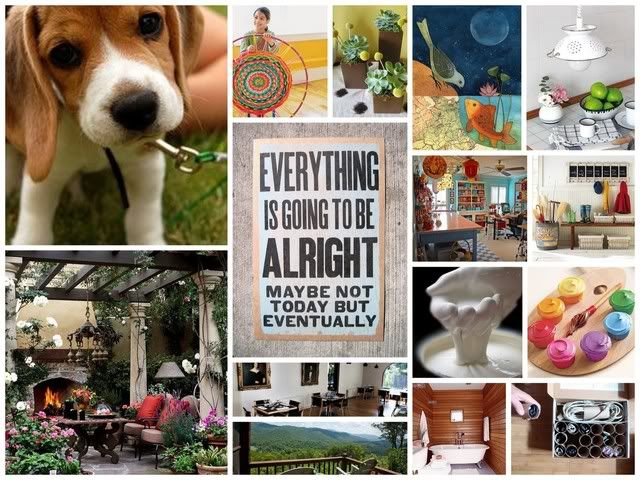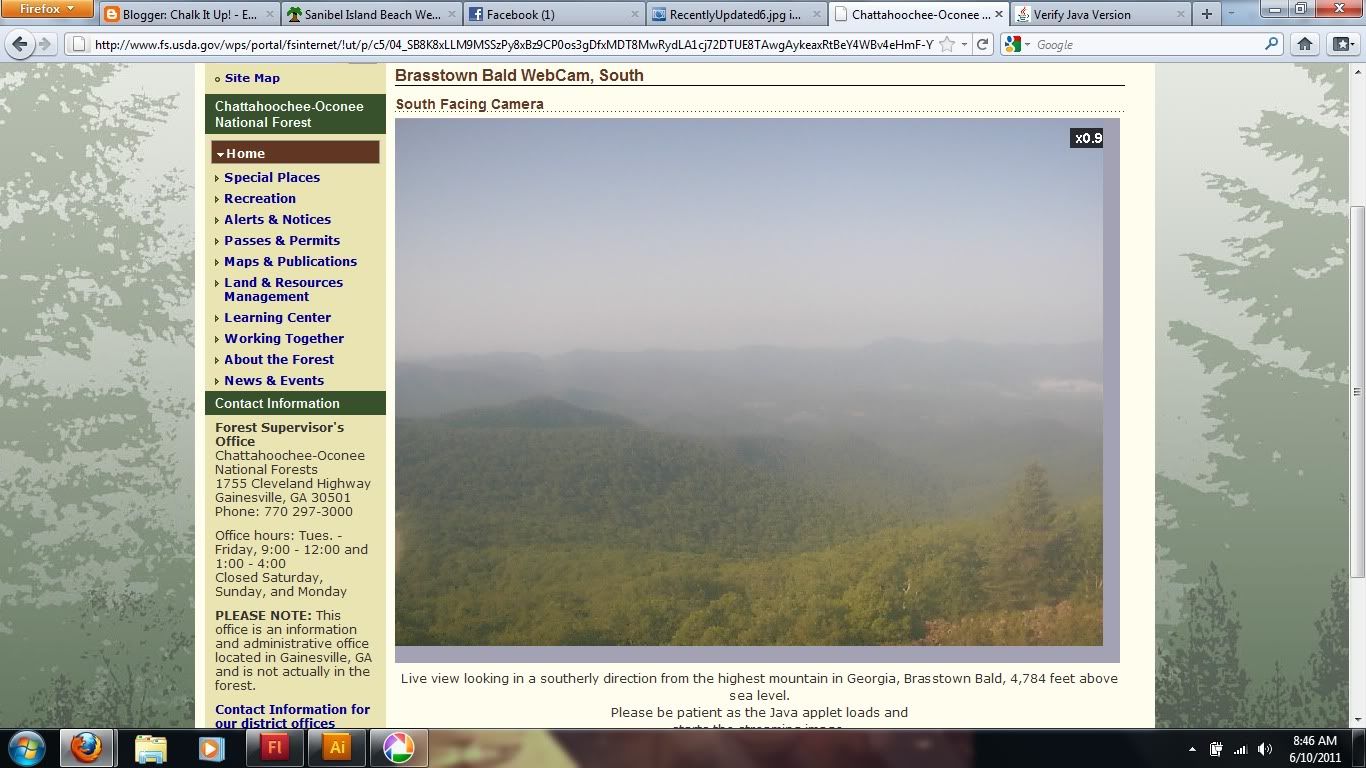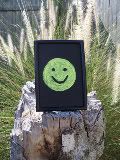Well, I'm entering my sixth week of life as a middle school game design teacher. On the down side my poor Chalk it up! blog has suffered. No time to blog. I have been doing one post on the weekend to try stay current. However, one post a week really does effect my traffic.:(
I hope you'll stop by on the weekend to say hi!
So life as a Game Design Teacher...
It's fun, it's tiring, it's sometimes difficult, well not difficult but challenging. Especially since I have never taught it before and I started this job one day before school started.
Although I have taken several courses in Digital Media I had no idea what I was entering when I started delving into the world of game design. I thought how hard can it be? I know how to use Maya, Illustrator, Photoshop, Final cut pro, flash... Heck I even know a little bit of coding(basic html and css throw in a dash of php) How hard can it be?
Well., as I started researching I began to realize the complexity of game design. I would search and search for way to teach game design to middle school kids. And let me tell you, these kids enter the class and say, "So when are we going to make our own games?"
HAHA...
Well, let's start with the design process. Kids think....borrrrring. I want to make a game!!!
I search and search and find
Gamestar Mechanic. Ok here's a site totally geared (no pun intended) toward middle school kids. It saved my life for the first five weeks. No downloading, we register as a class(the biggest headache here is kids forgeting their passwords and user names-yes I tell them to write it down-but you know kids)
So Gamestar starts by having the kids play the games to learn the system, and elements. Next the move up to fixing games. Finally they make their own games sort of. No programing no creating sprite simply drag and drop. This site is great for an introduction to the process of design and testing games and giving feedback. Beyond that you really don't learn much about making games. The kids love it because it's easy and it's mostly playing games with minimal effort in creating games(which in a way is deceptive because they think this is easy) There are a few students who get it and are not satisfied with the limitation of creating games. Thank god for those kids. They give me hope!
So the concepts learned in the first five weeks are Design Process, What makes a game balanced and the elements of design in a game. All important first steps.
This week we delve a little deeper. We will be starting
Scratch. This program begins to touch alll of the areas of game design. I still need to poke around and figure out the best way to get the most out of this software. I'll be doing that this weekend. I will try to quickly come up with a sequential curriculum to make sense of it all. Wish me luck!
Also, each weekend I create a new visual to display in the classroom.
Week one I painted a large Angry bird poster because someone took my stuffed angry bird.

I posted an announcement on my poster that it went missing 7th period. The poster worked and my angry bird was returned the next day. (the power of the paint brush)
The next week I added visuals for my one web design class ( I didn't mention I'm teaching web design too. A whole different topic for another post). I Made big HTML and CSS signs. I also printed the codes that they were learn one per page and displayed them on the cabinets.


The next week I made a big poster showing What makes a balanced game?

The kids made cartoons the first week of school on index cards and I called them preliminary sketches for avatars(to be created in paint.net) and posted them on the bulletin boards.
Last week I printed out the words Pre production, production and post production (vertically) and laminated them and attached them to the narrow polls. I also made gears out of foam core and attached them to the tops of the polls with words explaining the three different aspects of design. I have to take pictures of that.
Oh I forget, I made a long banner that says Creativity is key in technology.

The kids did pre production sketches yesterday. I will be switching out the bulletin boards with the best examples from each class. I will still display the avatars on the wall next to the boards.
My goal is to have a fun visually exciting and informative classroom.
So as you can see, I've been busy. And did I mention the fun busy work created for us do nothing teachers. Lots of useless paper work. I won't get into that now.
The chalkboard business is going well too. Lots of sales! If you need a chalkboard don't forgot to visit our
etsy shop. With hubby between jobs he's making lots of chalkboards and shipping them out fast!!